價格:免費
更新日期:2019-09-17
檔案大小:3.9 MB
目前版本:2.41
版本需求:macOS 10.14 或以上版本,64 位元處理器
支援語言:英語
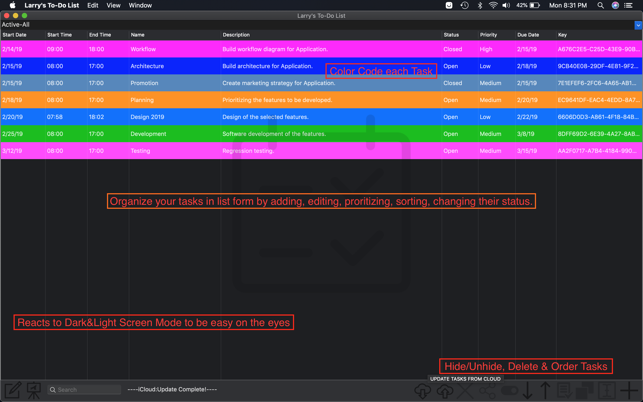
Larry's To-Do List is a tasks management application that helps you get things done.
Whether working on a project, making a grocery list, planning a trip, or keeping your business/activity organized, Larry's To-Do List makes it extremely easy to enter, track, share and complete your to-dos.
The most secure To-Do App, by not requiring you to store any info on the cloud and no account registration is needed. This is an Independent App, making sure the big companies are not spying on you or marketing your data. This keeps your data private.
You can still sync the data to the iCloud securely if desired with the scope to back it up or to share it on other computers using the same account, like using it inside a company with sharing within employees using the company iCloud account. This data resides only in the private section of either your or your business iCloud account being completely safe. You may decide to not sync data with the iCloud though and keep it only on your computer. The Sync with iCloud buttons are only one click away if needed.
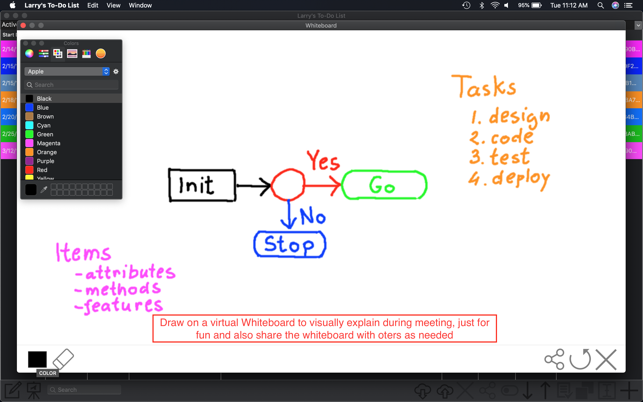
Manage your busy life and projects securely, in an easy way, with our task management tool.
Key Features:
• Whiteboard
• Share Whiteboard as images via iMessage, email, AirDrop or share them with other applications

• Due Today Filter
• Add/Edit todos
• Close/Complete todos from the main screen sporting a ding sound
• Clone todos
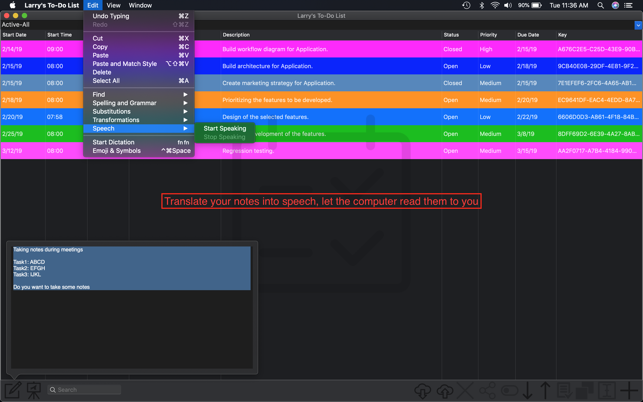
• Sync/Backup the Tasks database to your private/business iCloud (*New in 2.41)
• Use a Name and Description for each todo
• Sort and Order todos
• Search/Find todos
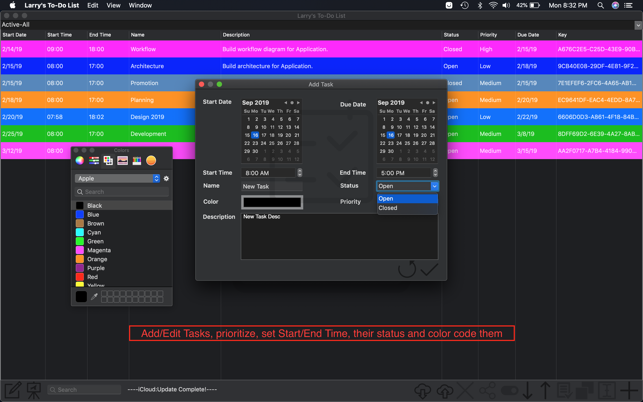
• Set Priorities
• Set Start and Due Dates
• Set Start and End Times
• Color Coding
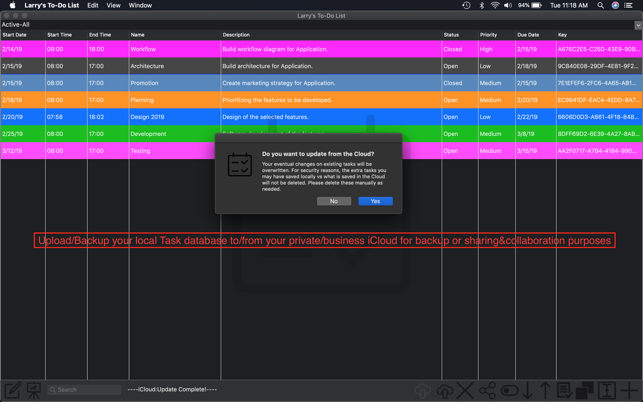
• Filtering based on Status and Priority
• Hide/Unhide items
• Share Tasks via iMessage, email, AirDrop or share them with other applications
• Automatically generated Key for each todo for secure tracking
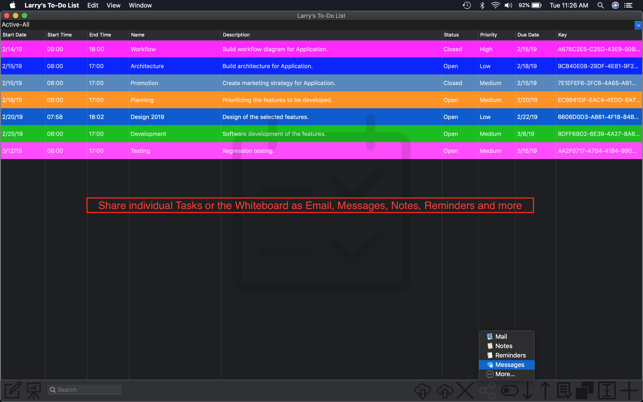
• Intuitive Material Design style graphical buttons
• Taking Notes in a floating window
• Notes: Auto-Save feature for so you cannot lose anything
• Autoscrolling to the latest notes
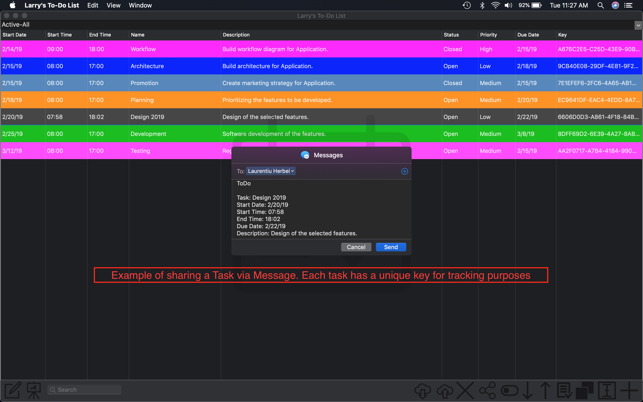
• Copy/Paste, Find
• Listen to Notes (Speech) and use Dictation
• Spelling, Substitutions, and Transformations
• Emoji and Symbols
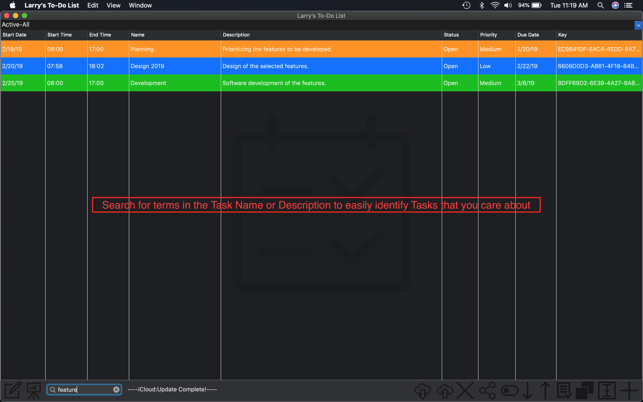
• Dark Mode
Secure Storage of Data. Data is stored in just three files: ltodolist.txt for the tasks, ltodonotext.txt for the notes and ltodolistwhiteboard.png for the whiteboard. This provides great security as both of these files are located on your computer. We are not storing your data in the cloud and not transferring info over the Internet unless you use the Share or Sync with your private iCloud buttons.
Each task can be tracked by a unique key which is automatically created.
